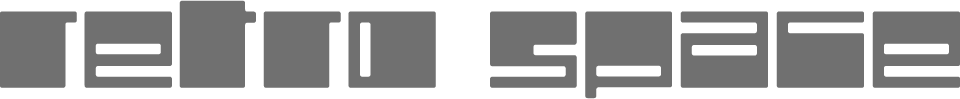
10 Reasons why the PC Engine is the best classic gaming console ever
What is the best classic video game console ever made? There have been many lists, there are many reasons, but what matters now is which is the best video game console to own right now? This must be the PC Engine! "The what?" you say. You don’t know it? Nice, that is one reason to get it, see number 10. Here you have them. 10 reasons why the PC Engine is the best classic video game console.
 Complete original 1987 PC Engine system from Japan. The unit has a single controller port. If you want to do multiplayer, you need a joystick port splitter. The unit only delivers RF antenna out to connect to a TV.
Complete original 1987 PC Engine system from Japan. The unit has a single controller port. If you want to do multiplayer, you need a joystick port splitter. The unit only delivers RF antenna out to connect to a TV.
1: It is a generation of its own
The PC Engine is often labeled as 4th generation video console. It is not. Is it a third-gen? Neither. The PC engine is a class of its own. The thing happened to us against the backdrop of the Nintendo NES and the Sega Master System when the third generation was picking up steam. The USA also had the Atari 7800, but that machine was irrelevant at it’s debut already, and never saw daylight elsewhere on the globe.
The PC Engine set the bar for the 4th generation, yet it was a 3rd generation system on steroids. You basically got the same possibilities of a Master System/NES, but then maxed out. You got bigger sprites, more sprites, more colours. Yet you still got sprites on a scrolling background. You got wavetable synthesis the way the SMS and NES make sound, yet with extra channels and in stereo.
Because of this generation of its own thing, the PC Engine delivers an experience of its own. You really get the feeling of being in a late eighties arcade with this machine. You were taken above the home console level into that late eighties Tokyo arcade.
2: The looks
Collecting a classic video console means gathering piles of bromine flame retardant plastic filling up endless shelves or boxes in your mancave or geek girl hangout.
Get a PC Engine and enter a different realm. The machine is super tiny. 139mm wide, 135mm deep and 39mm tall, that is smaller than a Mac Mini. It has the size of a stack of 3 jewel cases for CD’s. That’s it. It is white, with a machine like details. It looks like a cute Japanese robot coming to offer you play. The PC Engine is pure Kawaii.
Looks can best be explained by pictures. Let’s have a look.
 The original PC Engine from 1987 in bright white. This unit is as large as 3 stacked jewel cases for CD’s! Warning: objects may appear bigger on screen than in reality. If you watch this on a pretty regular 100dpi display, many pictures are below 1:1 scale.
The original PC Engine from 1987 in bright white. This unit is as large as 3 stacked jewel cases for CD’s! Warning: objects may appear bigger on screen than in reality. If you watch this on a pretty regular 100dpi display, many pictures are below 1:1 scale.
 The original PC Engine controller: same buttons as on a NES controller, with improved ergonomics.
The original PC Engine controller: same buttons as on a NES controller, with improved ergonomics.
3: The Games
The PC Engine is the tiny arcade. All the games on it breath arcade quality. If you turn on a PC Engine, you feel being teleported to an eighties arcade in Tokyo. You are presented all the cute and crazy Japanese gaming themes in high quality. You’ll experience cute, schmups, fighters in the best possible maner.
There is a separate page with the 10 Best PC Engine Games.
 10 of the best HuCARD games for the PC Engine. From top left to bottom right: Galaga 88, Momotaro Katsugeki, Gunhed, F1 Circus ’92, Jackie Chan Action Kung Fu, Doraemon Meikyu Daisakusen, Bomberman ’93, Space Harrier, Bomberman ’94, Vigilante.
10 of the best HuCARD games for the PC Engine. From top left to bottom right: Galaga 88, Momotaro Katsugeki, Gunhed, F1 Circus ’92, Jackie Chan Action Kung Fu, Doraemon Meikyu Daisakusen, Bomberman ’93, Space Harrier, Bomberman ’94, Vigilante.
Some great examples of delivering this unique arcade-at-home feeling are Galaga 88, Streetfighter II, Raiden, Kyukyoku Tiger, Fantasy Zone, R-Type and Space Harrier. The greatest compliment to it’s quality is that upright arcade collectors in the world often use a PC Engine as heart for some of their cabinets.
Nintendo put a lot of effort in designing games for the home console and did not bother much about arcade conversions. NEC/Hudson on the other hand, did deliver a lot of arcade conversions. And because the need to earn quarters was gone, many of these conversions actually play nicer than the original arcades. They are a tad more tolerant to mistakes, they have a tad simpler enemy AI. Never altering too much: it is just enough to make the games a lot more enjoyable for replay.
Bonus: NEC never was the family friendly company that Nintendo is. It means they had less filters on content, and on the PC Engine you will find some rougher edges than on a Nintendo or a Sega console. Take for example Toilet Kids, a poo themed schmup!
4: The HuCARD
The cartridge that holds a game for the PC Engine is called the HuCARD. It has the exact same size as a credit card, three times as thick (2mm). It is basically the SD card before there was an SD card. Mitsubishi made these cards for NEC and SEGA, whose Master System could handle similar cards. You also saw these cards in synthesizers like the Korg M1. The size could go up to a mighty 2,5 megabyte. It was even possible to mix ROM and RAM in a single HuCard for games like Populous that needed more than the 8kB of RAM inside the PC Engine.
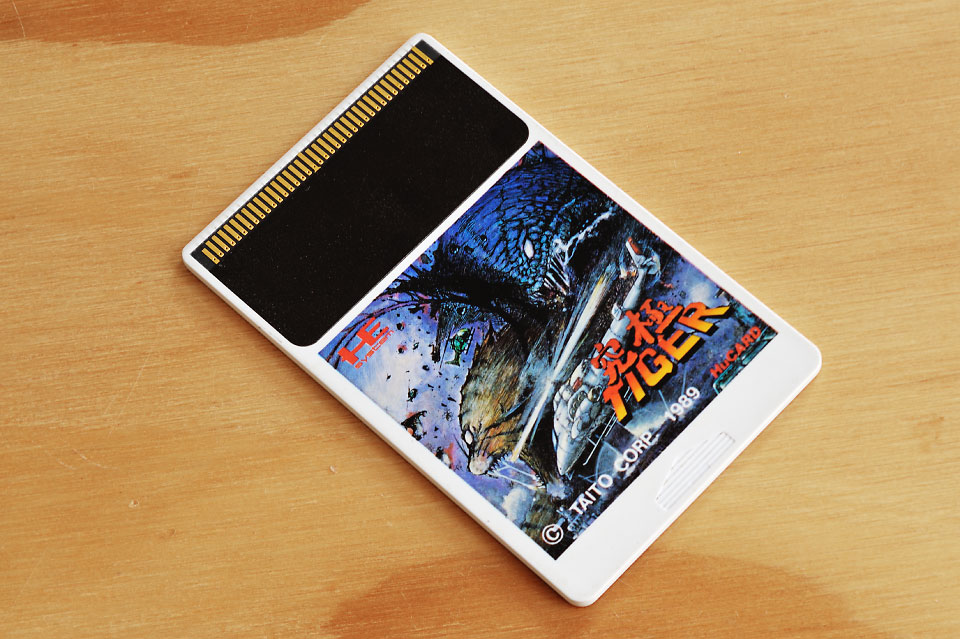 2mm thick creditcard size cartridges. The size of the black part hints on the storage size. Here you see a 256kB card, the slightly bigger ones are 384kb, 512kB, 768kB or 1MB cards, the normal limit. Streetfighter is a special card: by including a memory mapper they managed to sqeeuze a 2,5MB game on a HuCARD. This card is nearly 1cm thick and comes in a 2 disc size jewel case. Warning: HuCARD may appear as big as 3 real HuCARDS on screen.
2mm thick creditcard size cartridges. The size of the black part hints on the storage size. Here you see a 256kB card, the slightly bigger ones are 384kb, 512kB, 768kB or 1MB cards, the normal limit. Streetfighter is a special card: by including a memory mapper they managed to sqeeuze a 2,5MB game on a HuCARD. This card is nearly 1cm thick and comes in a 2 disc size jewel case. Warning: HuCARD may appear as big as 3 real HuCARDS on screen.
Collecting HuCARD’s was and is super fun. The tiny white cards are partly covered in black plastic to seal the memory chip. The biggest part is fresh white with a nice screen printed piece with the box art for the game. No stickers here, just a miniature high quality image. It gives the HuCARD a highly collectible and cute feeling.
The cards come in a jewel case, just like a CD case with a different inlay. The bottom part has a rectangle space, the card comes in a protective sleeve and the instruction manual is cover art at the same time, just like the lyrics booklet for a music CD. This means box art is preserved pretty well, and collecting boxed games is actually fun. There is no battle on who has the box with the least amount of dents, scratches and discolouration. Any original buyer who was reasonable careful with their PC Engine, left great condition games to the collectors nowadays. It’s cuteness helped as well, throwing NES bricks in a big box was pretty common back then. You will see this if you shop for cartridge based systems nowadays. To keep the boxes nice, you can easily store the HuCards in a punched pocket for business cards.
5: Graphics
Retro gaming is about pixels, sprites and palette colours. Welcome to the PC-Engine, the console that excels in just this, without setting a foot in a newer era with fancy GPU stuff. You get a nice low resolution and the perfect amount of colours.
The PC-Engine has 3-bit or 8 shades per channel colour, allowing 512 colours in total. That basically allows all the important colours to be shown, from candy colours for kawaii shooters, to muddy colours for army schmups. the PC Engine can use 241 of them for foreground sprites, and 241 for background images. The image is rich coloured, yet it remains palleted.
The SNES was the first system to go true-colour, albeit 15-bits, and not full 24 bits like computers do today. On a SNES it is possible to create photo-realistic images. Boring! Another defect on the SNES and Megadrive is that they dared to come with scalars. This is the first step towards 3D graphic chips. It allows rotation of sprites, and in case of the NES even rendering a rotating sprite with a vanishing point. Mario Kart was possible because of this, but the first tries look very ugly.
The Mega Drive more than the SNES focussed on classic sprite rendering, yet it wasn’t able to match the PC Engine. The Mega Drive has fewer colours per sprite, seriously affecting the quality of the total experience. If you do side-by-side comparisons of some games, the Mega Drive version always comes behind the PC Engine version.
You better have a system that perfects the techniques of a certain era like the PC Engine did, than a system that sets new ground and does that with a debatable quality. So that little PC Engine is the perfect old-school sprite rendering system.
6: The Sound
Chip-tune sound is pretty hot right now. You have online radio stations like 8-bit FM that do nothing than airing old game tunes and fresh chip-tune music from artists like ComputeHer or 8-bit Weapon who use old Gameboys to create new chip tune music.
The PC Engine, not GameBoy, delivers the creme de la creme in chip-tune music. It has all the quality of the NES and SMS when it comes to basic sound, yet it is presented in full stereo for the first time. 6 channels of wavetable synthesis give a very rich yet unique experience. Besides square, triangle or sine waves, you could design your own waveform in a 32x32 “pixel” grid. The stereo possibilities are amazing as each channel can be freely panned in 16 steps between the 2 speakers.
Many people who put it in the 4th generation compare it with the Mega Drive or the SNES and say sound is inferior. Sorry folks, it is superior. The SNES borrowed from a technique that started with the Amiga: PCM sample music. It’s the way a program like Garageband or Cubase works today. Take samples, alter the pitch and you can simulate a complete band or orchestra. The SNES had a major hurdle, there was only 64kB of memory for samples and music, so in practice little was possible with the samples.
The Mega Drive has a more unique sound by opting for FM synthesis. It got a 1 channel PCM cherry on the pie, yet it remains certainly chip-tune. It is fuller, rounder and deeper than the PC Engine, yet aggresive metallic sounding and a pain to program. The game designers struggled with the Mega Drive sound chip. Compare Sonic on the Mega Drive and the Game Gear, and the latter wins as it delivers catchier, more pure chip-tune music on steroids, where on the Mega Drive you are drowning in overly smooth glassy slowed down music.
So there it is: PC Engine delivers the best chip-tune music. It is clearly delivering all the chip-tune qualities: wavetables, noise, fake PCM, yet in stereo with decent panning and more channels than the competition. Great PC Engine soundtracks can be found on Kyukyoku Tiger, Battle Load Runner, Space Harrier, Dragon Spirit, Cross Wiber Cyber Combat Police, Jackie Chan Action Kung Fu, Doreamon Meikyu Daisakusen and the Bomberman series. Listen to both Bomberman ’94 for the PC Engine and Mega Bomberman for the Sega Mega Drive. Basically the same game, but a different league in game music. The Mega Drive, applauded for its music chip, has to play catch on with the PC Engine here.
To give you an idea how the PC-Engine excells on the sound department listen to this: Space Harrier staff credits. No other version has such extensive staff credits as the PC Engine, and it comes with a dedicated PC Engine soundtrack. Really Awesome. Galaga ’88 does the same: astonishing Boss defeat sound track not found in the arcade version. Maybe the best proof of the amazing chip-tune sound from this console.
7: The EXT BUS
On the back of a PC Engine is a port that gives access to the console in a way not seen on any other console. It is a bit like open source or social media API’s today. The bus offers access to the most important information traveling the printed circuit board inside.
 Behind this salmon coloured cover you will find the EXT BUS extension connector.
Behind this salmon coloured cover you will find the EXT BUS extension connector.
You can access the 8-bit data bus, the 20-bit address bus, the video section and a handful of system functions from the back of the console. It was used by NEC to design a bunch of system upgrades like the CD-ROM add-on. It also allowed games to add extra RAM to the system! Populous for example has 32kB of RAM on the HuCard, as 8kB was not enough to hold the computer generated random world map data.
Today the EXT BUS also gives many opportunities to modders an home brew developers. Back in the day you were supposed to hook it up to a TV through an RF cable with crappy image quality. Today the EXT BUS allows you to make perfect RGB scart adapters, component video cables and stereo output hookups. No other console can hook up to modern TV’s like the PC Engine can without harming the unit. No soldering needed.
Also home brew and add-on developers use the EXT BUS to simulate the CD-ROM drive add-on with an SD card reader or ethernet connection, or to try their own programs on the real console.
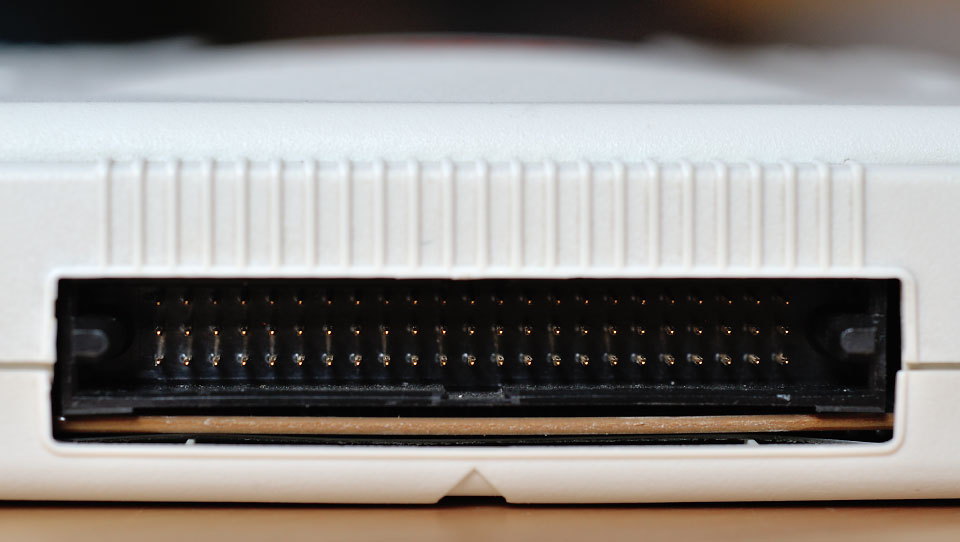 3x23 pins with access to the most important stuff: the 20 memory address pins to address exactly 1MB of ROM, the 8 bit databus (reversed on US/EU models), the various audio and video outputs of the graphics chip, power, and certain system functions. Just buy a connector and solder your RCA composite video, left and right audio plugs for awesome video and audio quality on your TV. With an video amplifier IC you can also output RGB.
3x23 pins with access to the most important stuff: the 20 memory address pins to address exactly 1MB of ROM, the 8 bit databus (reversed on US/EU models), the various audio and video outputs of the graphics chip, power, and certain system functions. Just buy a connector and solder your RCA composite video, left and right audio plugs for awesome video and audio quality on your TV. With an video amplifier IC you can also output RGB.
8: Power consumption
The PC Engine though is one of the most environmental friendly consoles. It only uses 4 watt of power in operation. 4 WATT! That is less than a cellphone charger! And crazy enough less than the PC Engine mini running on way more modern 28nm chip technology. It runs totally cool because of this, and it runs totally silent because of this. Forget your power sucking XBOX 360 or Playstation 3 with fans and heat issues. If someone invents a power generating circuit that fits in the controller pad of the PC Engine, this circuit would be able to power the PCE on thumb power.
9: Shelf space occupation
Collecting stuff often means stuffing parts of your house, or the whole house in case you collect arcade uprights. Collecting a PC Engine system on the other hand does not take much room. The most space you will need, is to give a 35kg Sony Trinitron a new home.
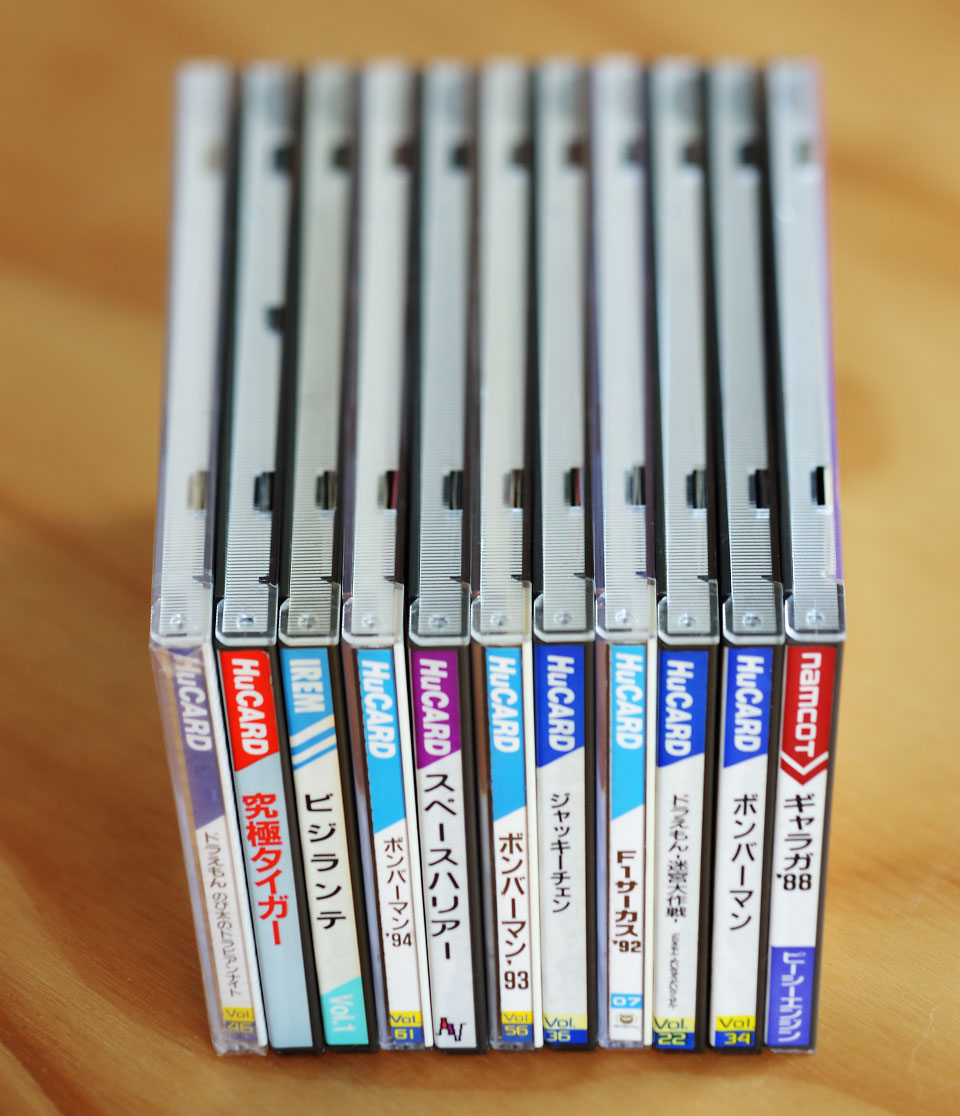 11,5 cm of shelf space is enough for 11 boxed PC Engine games. Try that with SNES bricks!
11,5 cm of shelf space is enough for 11 boxed PC Engine games. Try that with SNES bricks!
The PC Engine itself needs just one shoebox. Especially if you are OK with just collecting loose HuCARDs. In that case you can collect PCE stuff even if you are a tiny house movement advocate. You can show your HuCARDs in a baseball card or businesscard transparant wall sleeve for example. If you are more comfortable by collecting complete in box (CIB), 50cm of shelf space will be enough for a serious collection of PC Engine games.
Did you ever meet a SNES collector? You probably found out they had all the cartridges untouched in their cardboard box, within a plastic container to protect the game and box. Don’t touch it! What is the fun about that? Cardboard boxes and stickers on cartridges damage over time. So you can’t play with your collection. Solution is often an extra loose cartridge for playing, or copying everything on a SD card based multi-cartridge. If you collect PC-engine games, you can just use the cartridges. They have sturdy long lasting screen print on the plastic, and the CD box protects the booklet. You’ll have a tiny bit of wear over time, but nothing to worry about.
10: Collecting
Today there are many retro gaming fairs where thousands of collectors flood market stalls with endless rows of NES cartridges and Playstation CD’s. But hey, where is the PC Engine? It feels absent. You may be lucky to find a single seller with PC Engine stuff. That seems too little, but in fact it is an edge.
You can do the fair in under an hour. Hover above the rest with a magpie eye and dive on that single box of shining HuCARDs.
Even more comfortable, you can do your shopping on the net. A few sites to watch, mostly comfortable Buy It Now stuff without the bidding horror. Prices are acceptable.
You’re the cool kid with your PC Engine. Collecting the NES is like eating the BigMac in retro-gaming. Collecting a Mega Drive is like eating the Whopper.
We are eating sushi. Damn good sushi, straight from Japan. Healthy, tiny, well made. We eat Perfection. We eat PC Engine.
The PC Engine Mini Review
Added on 20-01-2023
Getting an original PC Engine might demand serious money, patience and retrobright. Luckily you can get a decent amount of the experience with the PC Engine Mini. Since the writing of this article Konami released a PC Engine Mini, amidst the recent flood of mini consoles. Why Konami? They bought Hudson Soft, the company behind most PC Engine releases and ports.
The PC Engine Mini is 85% the size of the original, which was already quite mini. You can also get a dark grey Core Grafx version, we once saw in Europe for the French SCART fans, and the ugly-as-heck black Turbo Grafx 16 that unlucky North American buyers had to swallow.
 The original console on the left, the Mini on the right. The HuCard slot has disappeared.
The original console on the left, the Mini on the right. The HuCard slot has disappeared.
The round controller port is replaced by dual USB ports. Only one USB controller is included, and the controller has a nice 3m long cable! You could buy a second controller, if only you could find one. The EXT BUS cover is there, and behind it you find a HDMI and micro-USB port. People compain about it being micro-USB and the console’s sensitivity to over-voltage. I experienced no problems with it. My drawer is full of excellent quality micro-USB chargers from my previous Nokia Windows Phones, they are 1A, silent and stable. They easily power the PC Engine, a multitap and 5 controllers.
The sales channel of the PC Engine Mini is bad: Amazon Japan sells all three flavours, Amazon USA sells the TG16 version, and in Europe you had a short chance at Amazon France and Germany to get the Core Grafx Mini, but that time has gone.
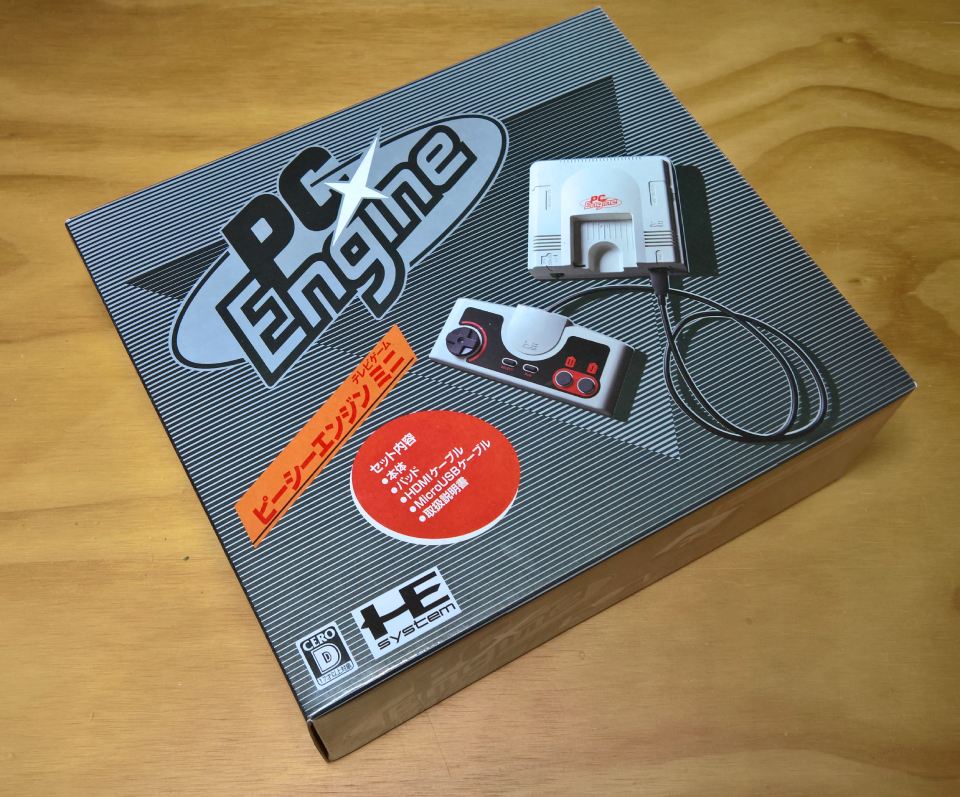 The box that contains the PC Engine Mini.
The box that contains the PC Engine Mini.
The best way to get the console is on Ebay. Expect to pay 120-140€ for a new in box one. There is another reason for going Ebay: it both removes geo restrictions of the sales channel, and you are sure you get a undamaged box. Amazon is known for messing up the box by using it as shipping box and covering it in shipping labels. The one thing you want to buy along is the Multitap. A 5-port USB hub that mimics the original multitap. These can be found for 30€. Regular USB hubs don’t work. Thanks for blocking that Konami!
 The multitap USB hub, a must have accesoire for playing Bomberman with 5 players.
The multitap USB hub, a must have accesoire for playing Bomberman with 5 players.
The main reason to get this console is for 5-player Bomberman 94 on a big TV. Forget about getting more true Konami PC Engine Mini controllers though. To bypass the controller shortage, we go to 8BitDo. They sell an excellent matching PC-Engine wireless controller for 25€. Availability is good. It does have a design fault though: the USB receiver is too wide to fit next to another in the multitap. So you need 1 USB extension cable, 10 cm will do. Plug 3 wireless receivers in port 1,3 and 5, put the orginal controller that came with the console in 2, and put the last USB reveiver with the extension cable in port 4. Grand total for Bomberman fun: 250€. Ouch! It is a lot of money, but there is no better 5-player multiplayer game. Period. And both the PC Engine Mini and 8BitDo controllers work on your PC or Mac too. So you have 5 multi-purpose controllers for your money. Other USB gamepads like Innext SNES pads seem not to work on the multi-tap nor in USB port II.
 The 8BitDo PC Engine controller next to the included USB wired controller. Hold select and the red I+II button to change autofire speed.
The 8BitDo PC Engine controller next to the included USB wired controller. Hold select and the red I+II button to change autofire speed.
The software on the PC-Engine mini runs smooth and it has 4 save state positions per game. As of 2023, hacking the console is not yet possible, unlike we have seen for the NES and SNES mini. It is no big deal. No other mini console comes with 58 games, most of which are proper and fun games. There is a lot of play time included. The vast majority is high quality shmups, horizontal and vertical shooters. This is where the PC Engine had its edge. The SNES was too slow for shmups, and the Mega Drive struggled with limited colours. Both the SNES and the Mega Drive had hard times dealing with the high sprite count for a decent bullet-hell. You also get a bunch of decent platformers, nothing exceptional, and the magnificent Zelda clone Neutopia II. Neutopia I is nice too, but Neutopia II, the game that was released before Link to the Past for the SNES, is the best RPG on the PC Engine. It makes you feel that Nintendo was influenced here, and had to outclass this excellent RPG. We also get Space Harrier, Galaga 88 and Bomberman 93 and 94.
I do miss a few classics though. Kyukyoky Tiger, Jackie Chan, After Burner II and any Doreamon game to name a few. Still the value for money for 58 great games is amazing. The software does have a few shortcomings: it does not support HDMI-DVI connected monitors well, support for a cheap salvaged 1600x1200 IPS screen would have been awesome, it does not support full-range RGB, so make sure you connect to a 16:9 aspect TV that can correct this.
 Getting ready for 5 player Bomberman ’94 with a multitap, 4 8BitDo controllers and a single USB extension cable to make the 8BitDo receivers fit.
Getting ready for 5 player Bomberman ’94 with a multitap, 4 8BitDo controllers and a single USB extension cable to make the 8BitDo receivers fit.
Fazit: The PC Engine Mini is an excellent mini console, the built quality is good. The selection of games is vast, with a lot of great classics. Price is reasonable considering the great software line-up. Availability is below par thanks to the annoying Amazon exclusive deal. You do get the finest multiplayer game ever, Bomberman 94, and with the addition of 4 8BitDo controllers, you are ensured to have a lot of fun with family and friends. Compared to the Mini NES, SNES and Mega Drive you get way more value for money, and more important, games you DON’T know yet. So buying the PC Engine is like opening a time portal to a place you never knew existed. So not only is the PC Engine the best classic gaming console, the PC Engine is the best mini console too! Small annoyances are bad HDMI support that is lacking with 720p, limited RGB and 16:9 aspect only. And there is no hack for now to add your own games.
Thank you to Richard Banister and Zophar’s Domain for delivering Audio Overload and HES music files to check out all the great soundtracks without the need to finish every game.www.retrospace.nl
© 2008-2023 Martijn Koch